🧠 Auto Budget Optimiser Script

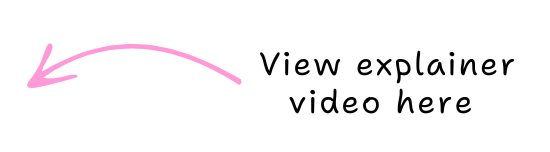
🧠 Auto Budget Optimiser Script
What’s included:
🧠 FREE version
A link to the script ready for you to install in your Google Ads account with detailed campaign-level analysis in Google Sheets
Option to customise when the script runs/updates
Setup guide and instructions
Detailed “how to use” video
Get the Free version here
🧠 PREMIUM version (£9.99/month)
Includes all the above, plus:
An AI-powered daily email with the suggested budget changes for you to implement
The option to automatically apply these daily budget changes if you wish to do so
Ongoing live support via Slack or Microsoft Teams
Get the Premium version here
🧠 CUSTOM version (£49.99/month)
Includes all of the above, plus:
Customisable lookback windows (preset to last 14/28/60 days)
Ability to select optimisation metrics (Revenue/ROI, Conversions/CPA, etc.)
Max campaign budget adjustment thresholds
Customisable weighting of metrics
White-label/custom branding options
Get the Custom version here
What it does:
This script uses AI & Automation to analyse performance across all of your Google Ads campaigns over a series of lookback windows.
It does this by calculating the optimal daily budget for each campaign based on the below 5 key factors, by campaign:
The script will then automatically suggest adjustments to your campaigns’ budgets on a daily basis based on each campaign’s performance vs. other campaigns in your account.
The Premium & Custom versions of this script will also give you the option to automatically implement these changes within your Google Ads account on a daily basis, at a desired time of your choice.
The script will reduce spend across poorer-performing campaigns whilst also increasing spend across top-performing campaigns, based on each individual campaign’s ROI, Revenue, and Growth Opportunity.
The Premium & Custom versions of this script will also email you a daily change log with further recommendations to bids and budgets, example below:
How it does it:
It does this by analysing each campaign’s individual performance over a combination of lookback windows (last 3, 7 and 10 days) while taking into account each campaign’s performance based on the below 3 factors:
🧠Formula:
1. Total Revenue
(% total revenue contribution vs. other active campaigns in the account)
x
2. Average ROI
(how each campaign performs in terms of ROI vs. other active campaigns in the account)
x
3. Incremental Opportunity
(the script also takes into account if a campaign is limited by budget or has limited impression share)
Each of the above 3 factors are measured and weighted across 3 different date ranges (last 3,7 and 10 days) to give each campaign a weighted score.
Example below:
Instruction links below:
Why you should use it:
How long do you spend analysing and changing your campaigns’ budgets in Google Ads daily? If you spend 30 minutes a day, that’s 10 hours a month that you could potentially save by using this script.
What’s more is that this script will allocate budget extremely accurately, based on statistically significant, accurate, and relevant data to your Google Ads account, completely on auto-pilot. This helps you automate one of your more manual daily tasks with maximum accuracy and efficiency, allowing you to focus on more important things.
When does it run?
The script runs daily at a time of your choice (based on your account’s time zone), as this is when Google Ads refreshes its data from the last 24 hours (this can be changed if required).
The script will then also send you a daily email with campaign budget changes and the logic/reasoning behind these. An example of how this looks is within the image section to the left.
Further details:
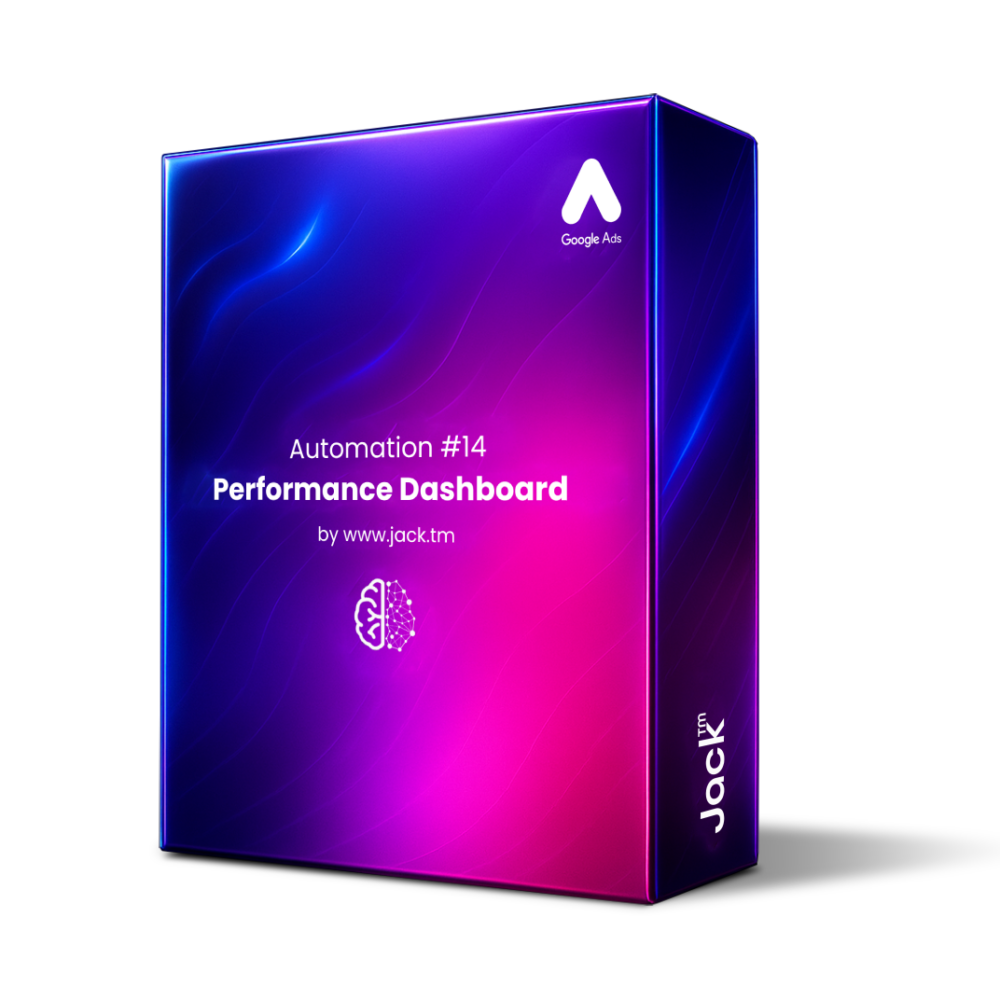
🧠 Automated Performance Dashboard
coming_soon Google Ads Automation
Coming Soon Sign Up For Early AccessRead more
🧠 Automated Presentation Doc
coming_soon Google Ads Automation
Coming Soon Sign Up For Early AccessRead more
🧠 Automated Health Check Script
coming_soon Google Ads Automation
Coming Soon Sign Up For Early AccessRead more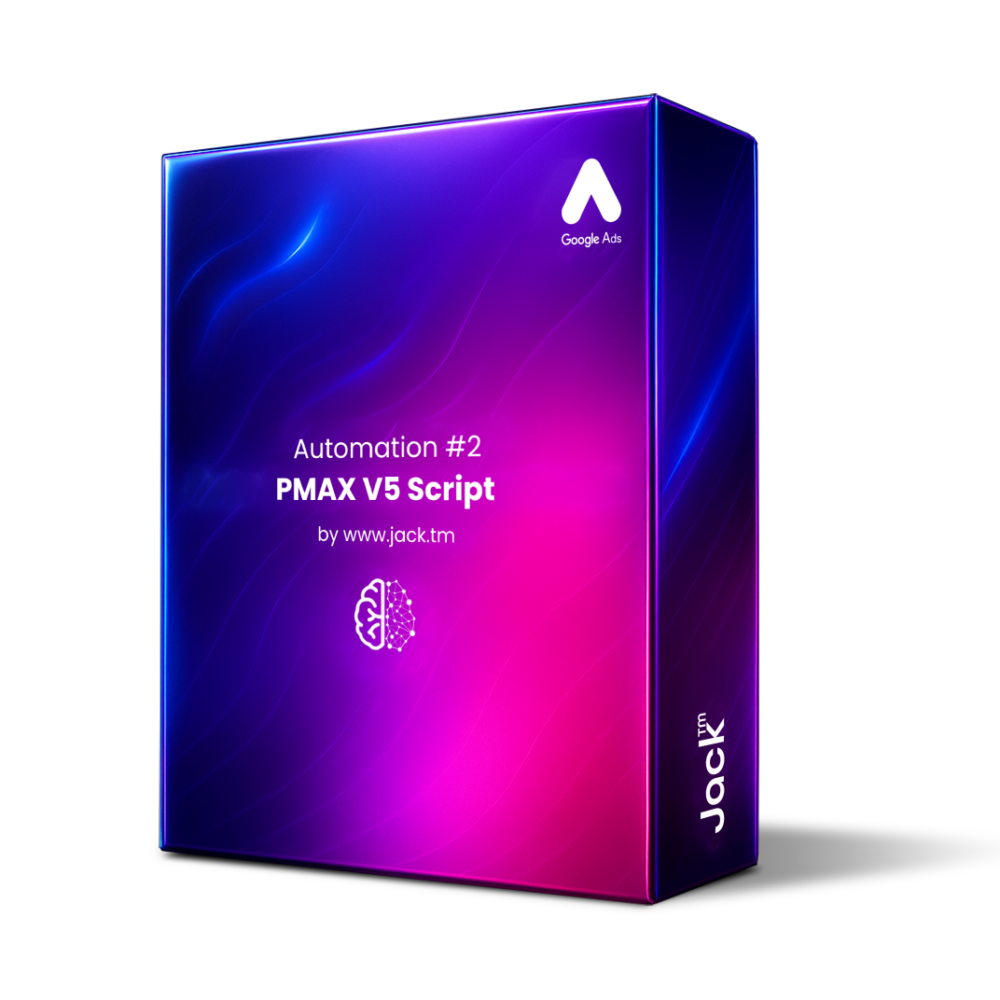
🧠 PMAX V5 Script
More InformationRead more
🧠 Rapid Alert System
coming_soon Google Ads Automation
Coming Soon Sign Up For Early AccessRead more
🧠 Dimension Bid Adjustment Script
coming_soon Google Ads Automation
Coming Soon Sign Up For Early AccessRead more
🧠 Auto Keyword Optimiser Script
coming_soon Google Ads Automation
Coming Soon Sign Up For Early AccessRead more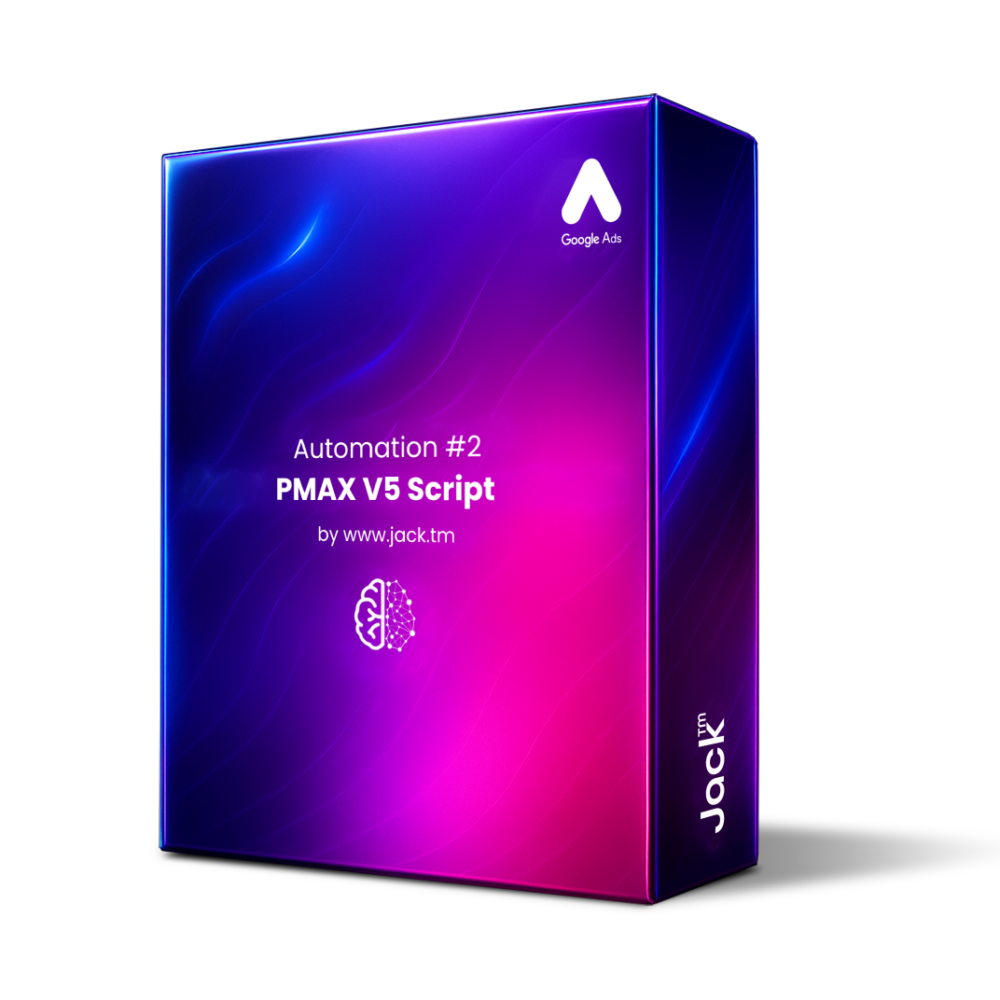
🧠 PMAX V5 Script
More InformationRead more